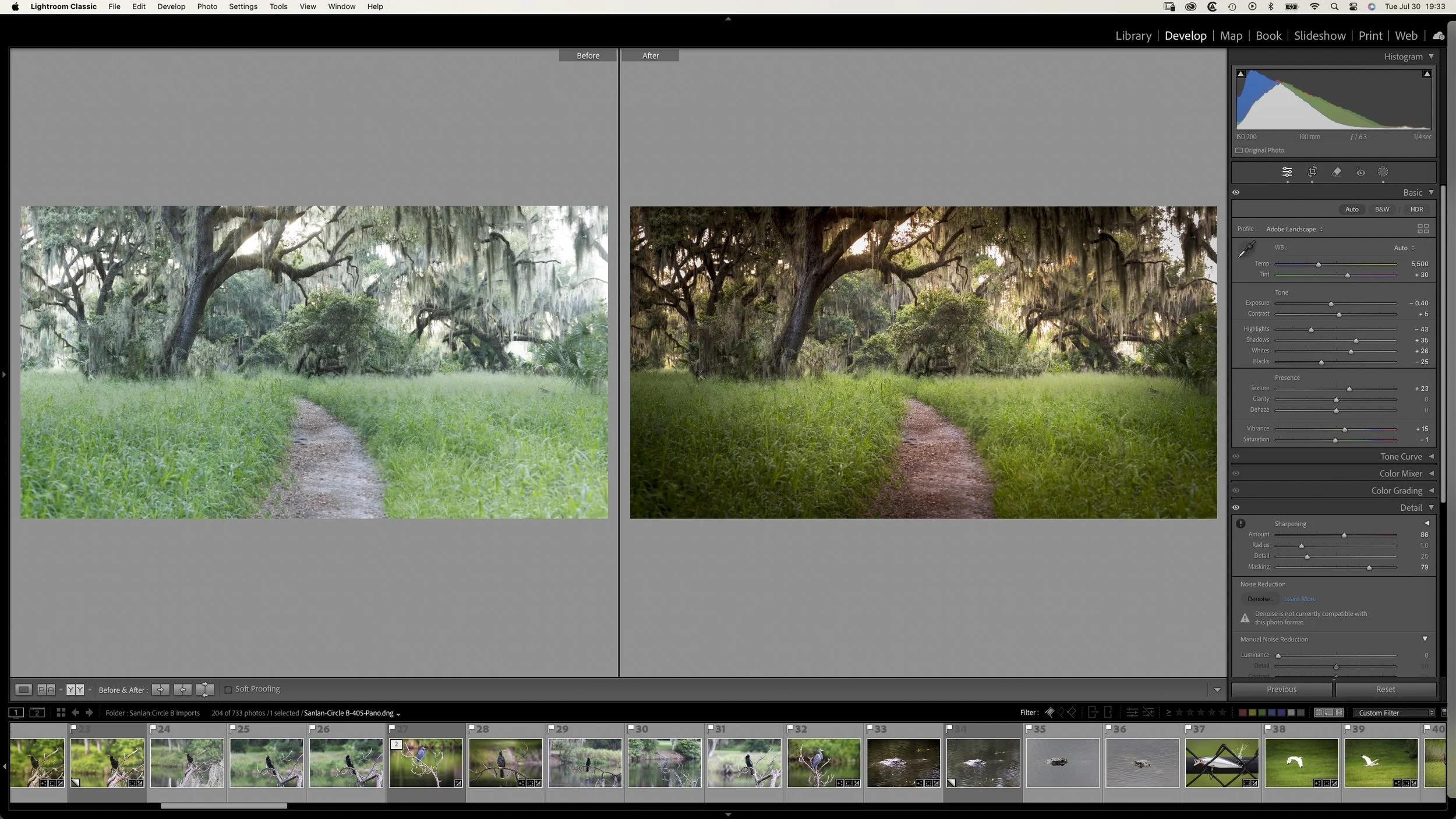Intro to Lightroom Classic
Next session to be announced.
Join photographer Steve Bauer for a 5 week introduction to importing, organizing, and editing your photos with Adobe Lightroom Classic (desktop version of Lightroom.)
Topics will include:
Class 1~ File organization, importing photos, and an overview of Lightroom Classic. Class 2 ~ Global editing using the Basic Panel to make overall adjustments to an image. Class 3 ~ Local editing using the new Masking Tools to fine tune your edits and make your images special. Class 4 ~ Saving your images as part of your “File Plan.” Class 5 ~ Practice your new skills and work with your images!
5 Weeks, Tuesday evenings, 6:00pm – 8:00pm, $165
Maximum class size is 10.
Taught by Steve Bauer
What to bring: Laptop computer with a current version of Lightroom Classic (Version 13.4)
Computer Requirements:
Windows: Operating System: Windows 10 or 11 Processor: Intel or AMD (2 GHz or faster) RAM: Minimum 8GB, Recommended 16GB or more Hard Disk Space: 4GB or more for installation
MAC OS: Operating System: Mac OS Monterey (Ver 12.0) or later Processor: Multicore Intel processor (2GB or faster, or Apple Silicon processor RAM: Minimum 8GB, Recommended 16GB or more Hard Disc Space: 4GB or more for installation
Please contact Steve Bauer at feltf1@gmail.com if you have any questions about the computer requirements or which version of Lightroom will be used in the class.
New to Lightroom? We recommend Adobe’s Photography Plan.
For an update on our next Intro to Lightroom Classic, please fill out the form below.
Before After